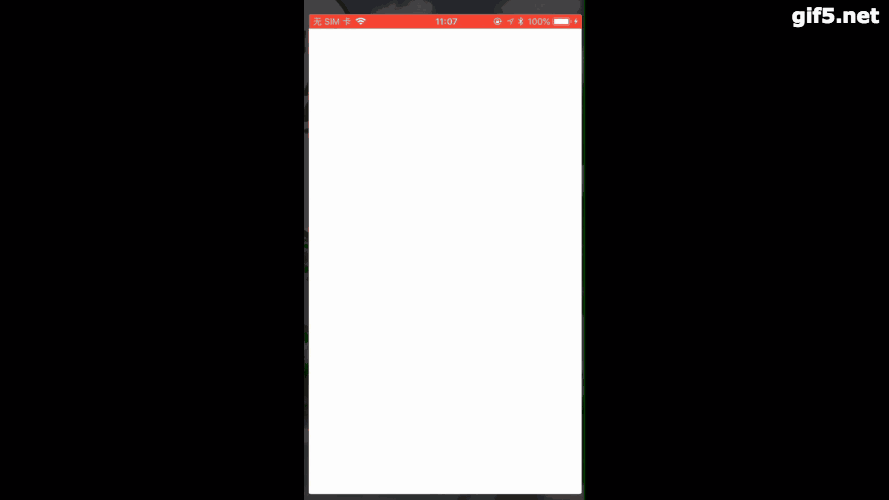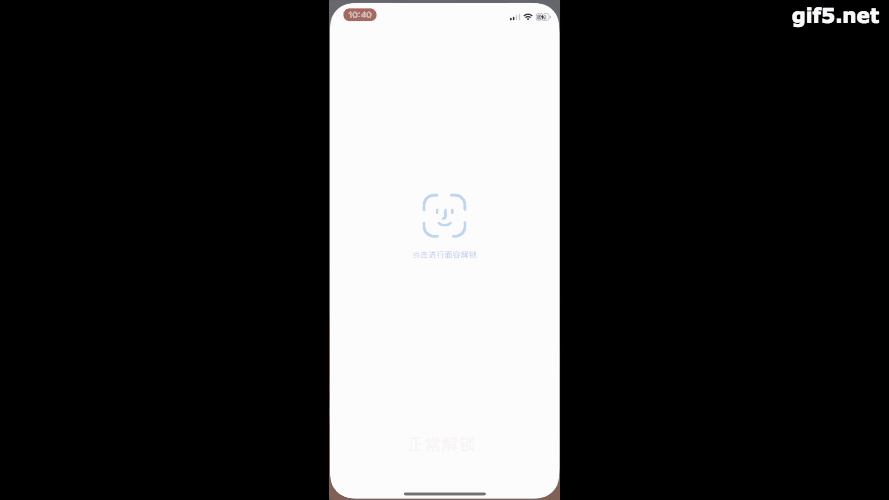概述
Touch ID指纹识别是iPhone 5s开始增加的一项重大功能,在实际的用途有:快捷登录、指纹支付等。Face ID面容识别是iPhone X开始增加的,与Touch ID类似,都是属于生物验证的范畴。在我们的App使用Face ID或Touch ID时,所使用的方法都是同样的,不得不感谢一下苹果对开发者的照顾。需要注意的是Touch ID需要iOS 8以上,Face ID需要iOS 11以上。
Face ID & Touch ID API介绍
官方API文档:https://developer.apple.com/documentation/localauthentication
两个主要方法:
1 | func canEvaluatePolicy(_ policy: LAPolicy, error: NSErrorPointer) -> Bool |
- 作用:判断设备是否支持Touch ID / Face ID。
- 参数:
- LAPolicy:验证方式,后面会介绍;
- NSErrorPointer:这个参数不能传nil,我们需要用到此方法的error值进行下一步的判断。
1 | func evaluatePolicy(_ policy: LAPolicy, localizedReason: String, reply: @escaping (Bool, Error?) -> Void) |
- 作用:调用系统授权,弹出Touch ID指纹识别框 / Face ID面容识别框。
- 参数:
- LAPolicy:鉴定方式;
- localizedReason:我们应用程序需要验证指纹/面容的原因,具体地方如下图所示。官方强调,这个参数为必须有值,且不能为空。不然App将会闪退,并提示:
1
localizedReason parameter is mandatory and the call will throw NSInvalidArgumentException if nil or empty string is specified.


- reply:验证回调,包含是否验证通过的Bool值和错误信息。 我们在拿到验证结果后,进行判断并进行下一步的处理操作,成功跳转或者错误提示等。
LAPolicy 验证方式(两种)
生物识别:.deviceOwnerAuthenticationWithBiometrics
Touch ID:首先弹出指纹识别的弹窗,当第一次指纹验证失败时,弹框会变成两个按钮:其中一个是“取消”,另一个按钮可以自定义标题和点击事件,自定义标题的变量为:localizedFallbackTitle;自定义点击事件,需要在错误回调中,拿到错误码为:kLAErrorUserFallback时,进行我们的点击事件即可。当3次指纹验证失败时,验证弹框会消失,此时还可以继续呼出验证弹框进行验证,若接下来的两次指纹识别都验证错误的话,Touch ID会锁住。
Face ID:当设备支持Face ID时,会调用Face ID的验证弹框,需要注意的是,面容识别是错误一次时,需要点击“再次尝试面容ID”按钮,才能继续验证,若第2次再次错误时,会弹出自定义标题按钮,和Touch ID的相同。5次识别错误后,Face ID也会被锁住。生物识别 + 密码认证:.deviceOwnerAuthentication
Touch ID:如果3次识别错误后,则会弹出系统密码输入验证页面,需要输入设备的密码来解锁。如果此时取消,还有2次调用指纹识别进行验证,如果都失败的话,接下来每次调用识别,都是用系统密码进行验证。
Face ID:当连续5次验证错误,即5次需要输入密码时,Face ID会被锁住,无法使用,需要进行系统密码验证过后来能继续使用。
iOS 11 新增的属性LABiometryType
1 | public enum LABiometryType : Int { |
该属性是用于判断当前设备支持的验证类型,我们可以拿到该属性判断支持Touch ID还是Face ID,从而自定义提示文字或者是localizedReason的文字。
对于LABiometryType,苹果给出的一段注释需要特别注意:只有当调用了canEvaluatePolicy方法,返回是true并且没有错误的情况下才会设置该值,错误是指之前所说的NSErrorPointer,因此canEvaluatePolicy的第二个error参数不要设置为nil。在调用canEvaluatePolicy方法之前,或者调用后有error的情况下,该属性均无任何意义的值。
因为是iOS 11新增的,因此在使用时,需要先判断当前的系统。1
#available(iOS 11.0, *)
LAError
该错误是在canEvaluatePolicy方法失败时返回的一个错误,即传值进去的error,所有错误和相关说明如下:1
2
3
4
5
6
7
8
9
10
11
12
13
14
15
16
17
18
19
20
21
22
23
24
25
26
27
28
29
30
31
32
33
34
35
36
37
38
39
40
41
42
43
44
45
46
47typedef NS_ENUM(NSInteger, LAError)
{
/// 身份验证不成功,因为用户无法提供有效的凭据
LAErrorAuthenticationFailed = kLAErrorAuthenticationFailed,
/// 身份验证被用户取消 (e.g. 点击了取消按钮).
LAErrorUserCancel = kLAErrorUserCancel,
/// 身份验证被取消了,因为用户点击了返回按钮 (输入密码).
LAErrorUserFallback = kLAErrorUserFallback,
/// 身份验证被系统取消了 (e.g. 另外一个应用到了前台/当前应用退到了后台).
LAErrorSystemCancel = kLAErrorSystemCancel,
/// 验证无法启动,因为设备没有设置密码.
LAErrorPasscodeNotSet = kLAErrorPasscodeNotSet,
/// 身份验证无法启动,因为Touch ID在该设备不可用.
LAErrorTouchIDNotAvailable NS_ENUM_DEPRECATED(10_10, 10_13, 8_0, 11_0, "use LAErrorBiometryNotAvailable") = kLAErrorTouchIDNotAvailable,
/// 身份验证无法启动,因为Touch ID没有录入指纹.
LAErrorTouchIDNotEnrolled NS_ENUM_DEPRECATED(10_10, 10_13, 8_0, 11_0, "use LAErrorBiometryNotEnrolled") = kLAErrorTouchIDNotEnrolled,
/// 身份验证不成功,因为有太多失败的Touch ID尝试
/// Touch ID现在是锁着的,解锁Touch ID必须使用密码, e.g. 调用
/// LAPolicyDeviceOwnerAuthenticationWithBiometrics 的时候,输入密码是必要条件.
LAErrorTouchIDLockout NS_ENUM_DEPRECATED(10_11, 10_13, 9_0, 11_0, "use LAErrorBiometryLockout")
__WATCHOS_DEPRECATED(3.0, 4.0, "use LAErrorBiometryLockout") __TVOS_DEPRECATED(10.0, 11.0, "use LAErrorBiometryLockout") = kLAErrorTouchIDLockout,
/// 应用程序取消了身份验证 (e.g. 在进行身份验证时,调用了invalidate).
LAErrorAppCancel NS_ENUM_AVAILABLE(10_11, 9_0) = kLAErrorAppCancel,
/// LAContext 传递给这个调用时,已经失效.
LAErrorInvalidContext NS_ENUM_AVAILABLE(10_11, 9_0) = kLAErrorInvalidContext,
/// 身份验证无法启动,因为生物识别在当前设备上不可用.
LAErrorBiometryNotAvailable NS_ENUM_AVAILABLE(10_13, 11_0) __WATCHOS_AVAILABLE(4.0) __TVOS_AVAILABLE(11.0) = kLAErrorBiometryNotAvailable,
/// 身份验证无法启动,因为生物识别没有录入信息.
LAErrorBiometryNotEnrolled NS_ENUM_AVAILABLE(10_13, 11_0) __WATCHOS_AVAILABLE(4.0) __TVOS_AVAILABLE(11.0) = kLAErrorBiometryNotEnrolled,
/// 身份验证不成功,因为太多次的验证失败并且生物识别验证处理锁定状态,必须输入密码才能解锁.
LAErrorBiometryLockout NS_ENUM_AVAILABLE(10_13, 11_0) __WATCHOS_AVAILABLE(4.0) __TVOS_AVAILABLE(11.0) = kLAErrorBiometryLockout,
/// 身份验证失败, 因为需要显示的UI界面使用了interactionNotAllowed属性
LAErrorNotInteractive API_AVAILABLE(macos(10.10), ios(8.0), watchos(3.0), tvos(10.0)) = kLAErrorNotInteractive,
} NS_ENUM_AVAILABLE(10_10, 8_0) __WATCHOS_AVAILABLE(3.0) __TVOS_AVAILABLE(10.0);
集成Face ID & Touch ID
导入对应的头文件
1
import LocalAuthentication
使用canEvaluatePolicy方法判断当前的设备是否支持Face ID / Touch ID,若返回true且error不为空时,调用evaluatePolicy方法进行验证,系统会根据支持Face ID还是Touch ID,分别显示不同的验证方式和对话框。
- 验证结果会在evaluatePolicy的回调中,我们拿到对应的回调结果进行相应的处理即可。
如果是支持Face ID,需要在plist文件中,添加NSFaceIDUsageDescription。虽然不添加,也不会导致闪退或者其他问题,但是苹果在API文档中,还是标明了需要添加该key。
Applications should also supply NSFaceIDUsageDescription key in the
Info.plist. This key identifies a string value that contains a
message to be displayed to users when the app is trying to use Face
ID for the first time. Users can choose to allow or deny the use of
Face ID by the app before the first use or later in Face ID privacy
settings. When the use of Face ID is denied, evaluations will fail
with LAErrorBiometryNotAvailable.简单的demo部分代码:
1
2
3
4
5
6
7
8
9
10
11
12
13
14
15
16
17
18
19
20
21
22
23
24
25
26
27
28
29
30
31
32class LocalAuthenticationService: NSObject {
/// 进行Face ID / Touch ID验证
class func verifyAuthentication(with type: BiometricsType, success: @escaping () -> Void) {
guard type != .none else {
return
}
let context = LAContext()
context.evaluatePolicy(.deviceOwnerAuthentication, localizedReason: type == .touchID ? "通过Home键验证已有手机指纹" : "面容ID") { (isSuccess, error) in
if isSuccess {
success()
}
}
}
/// 判断是否支持Face ID / Touch ID
class func justSupportBiometricsType() -> BiometricsType {
let context = LAContext()
let error: NSErrorPointer = nil
if context.canEvaluatePolicy(.deviceOwnerAuthentication, error: error) {
guard error == nil else {
return .none
}
if #available(iOS 11.0, *) {
return context.biometryType == .faceID ? .faceID : .touchID
} else {
return .touchID
}
}
return .none
}
}github链接:UnlockDemo
运行效果图